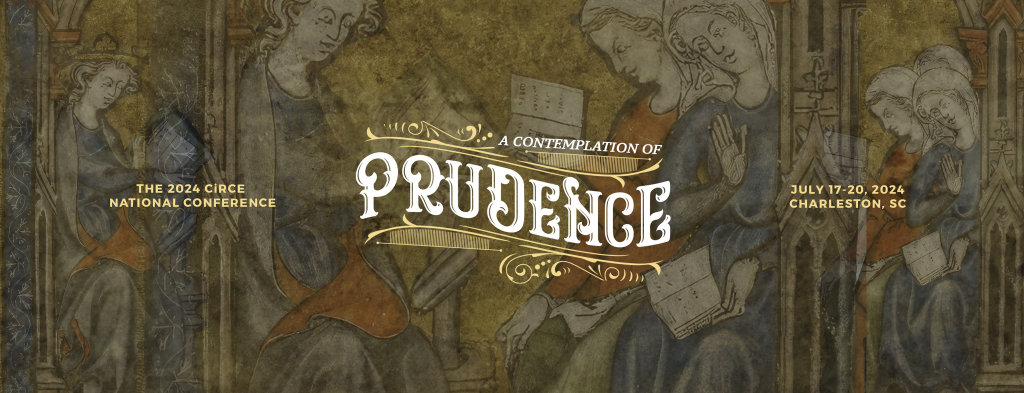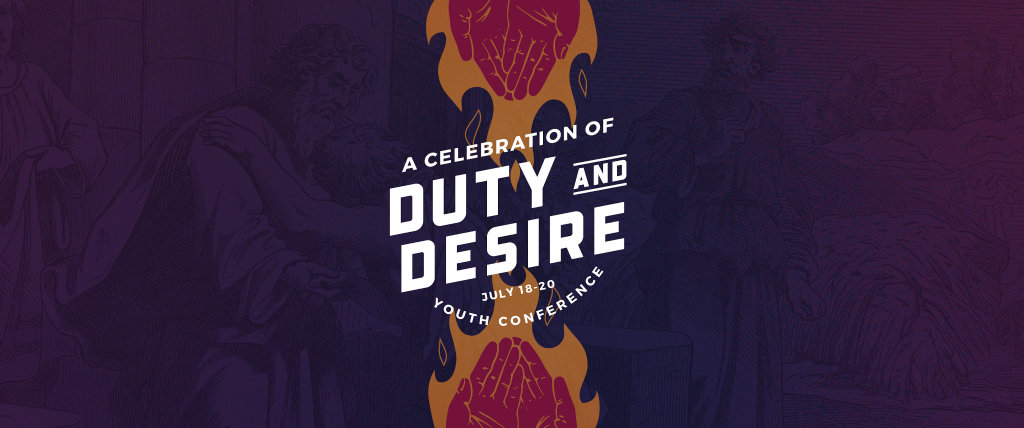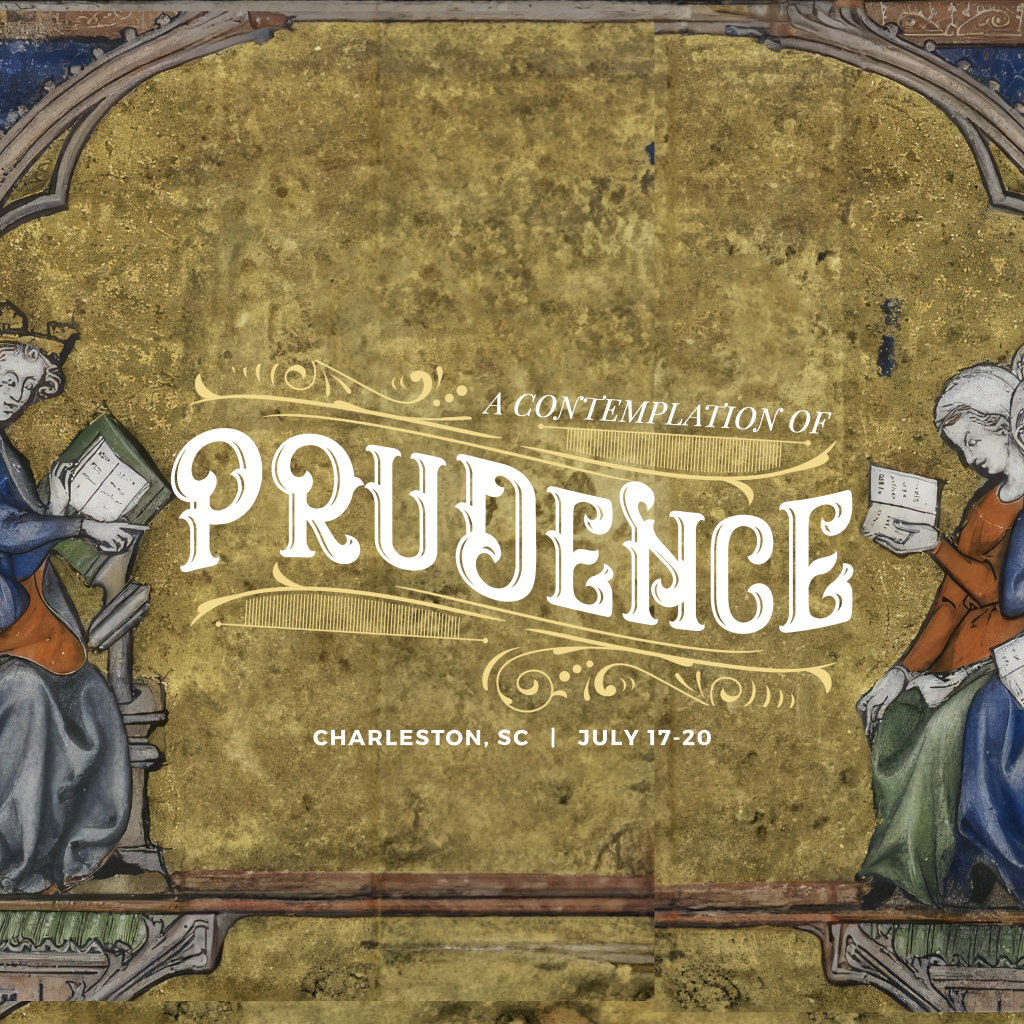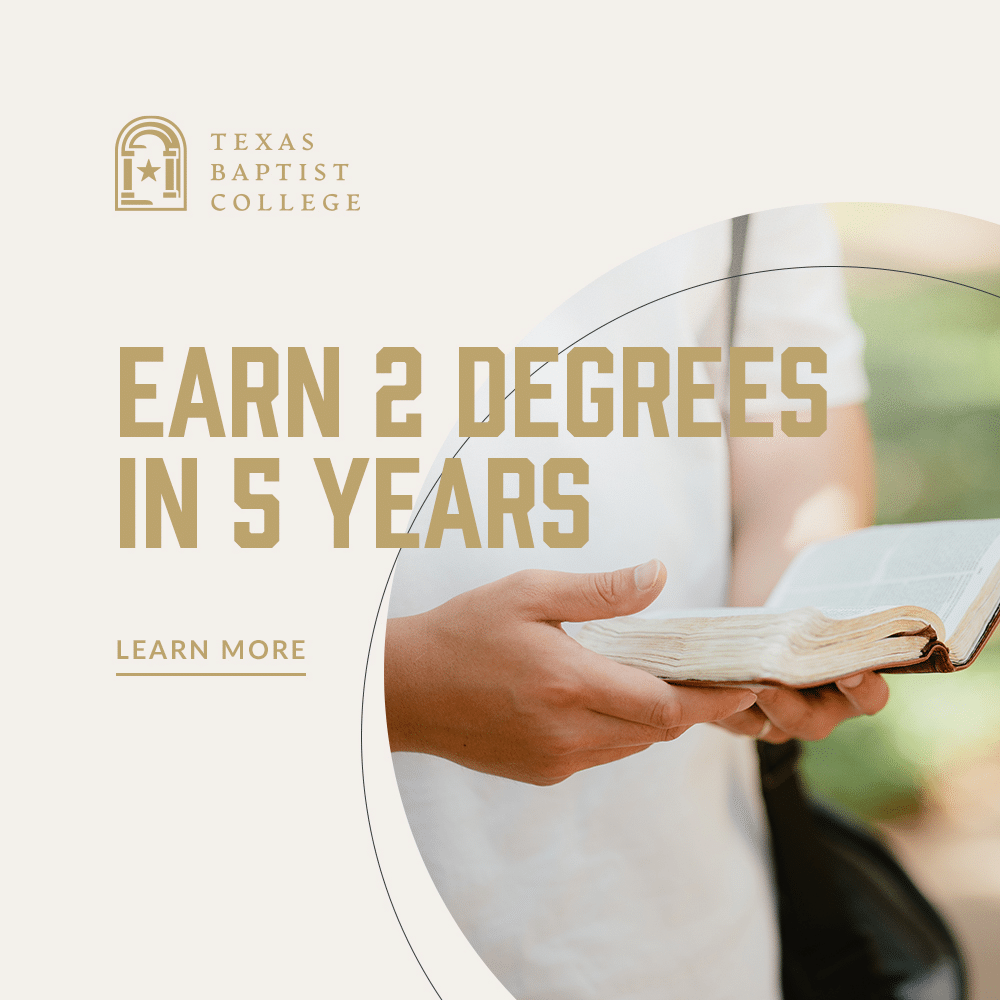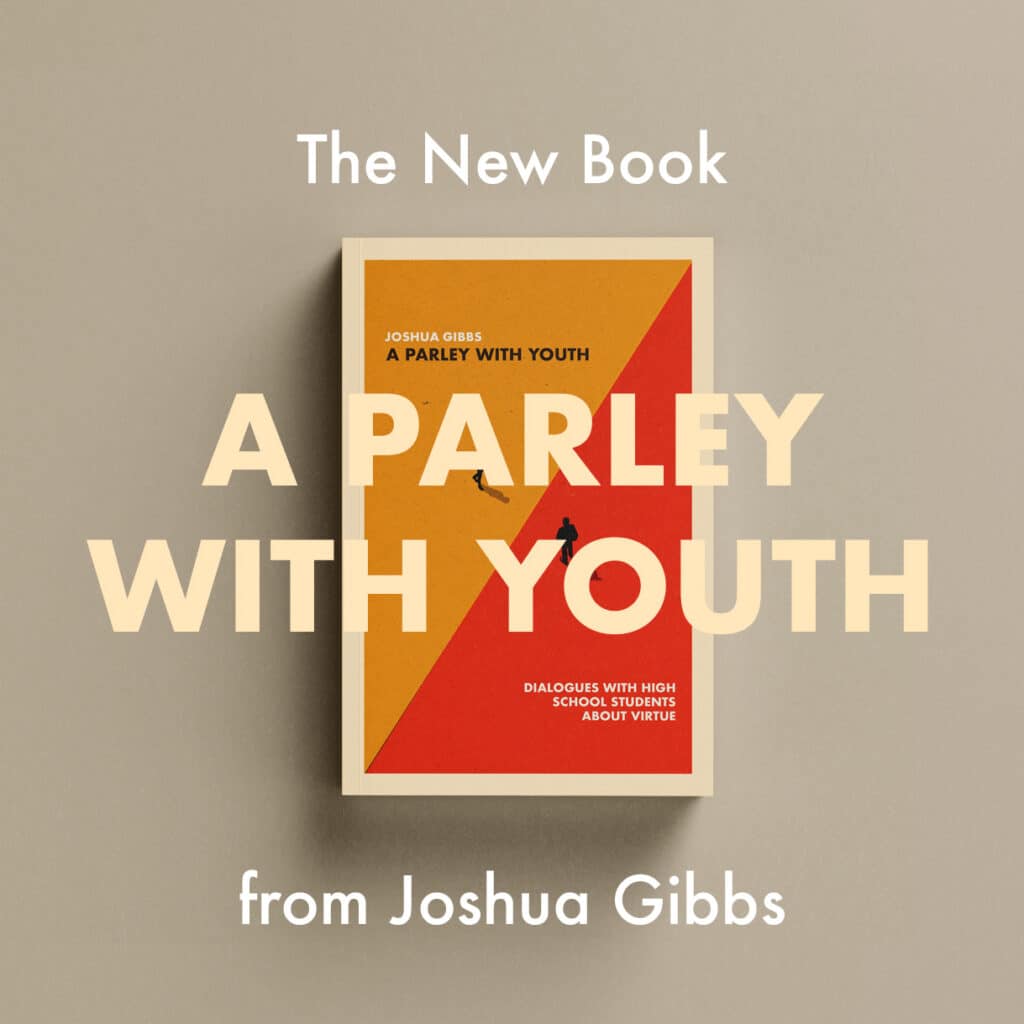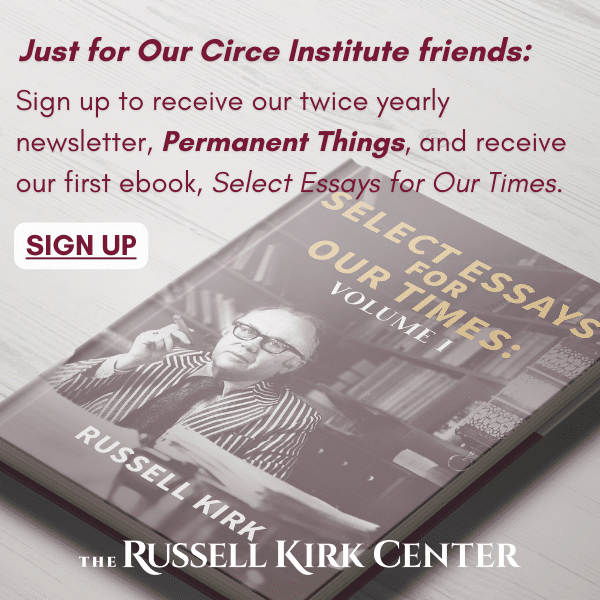Tips for Virtual Teaching Now That the Novelty is Gone

As our foray into virtual teaching begins to lose its novelty, I’d like to offer some practical tips and tricks for maintaining a cohesive classroom environment online. I’ve previously written on some of the pertinent philosophies behind virtual teaching, defending it as a fit environment for nurturing learners.
Consider Asynchronous Learning
It’s important to recognize that our students are no longer only students. We are no longer only teachers. I’ve spent the last few years of my career doing my best to never bring work home, so to find myself only able to work from home is proving quite the domestic challenge. I need grace, then, when my dog interrupts my screencasts when my son loudly awakens from his nap. I need to extend that same grace to my students.
It is likely that many students do not have regular access to computers, their Wi-fi is spotty, they are caring for younger siblings–all these reasons alone justify an asynchronous approach to learning. Providing students and families the opportunity to complete tasks in their own time relieves the tension many families are experiencing.
If education should be anything during this time of crisis, it should be a mercy and a grace. We might consider different ways of learning other than asking our students to attend Zoom meetings during normal class time.
Break Instruction Down into a Clear, Assessable Objective
If we’re working asynchronously, then we’re not relying on some of the crutches we use in the classroom: rabbit holes in lectures, class discussion, that one student who can always be relied on to eat up the clock with a five-minute story. Instead, we need to be a lot clearer about our instructional goals and corresponding outcomes.
To that end, break down your instruction into a clear objective. Identify a tangible skill, a targeted point of knowledge, a chunk of learning. Then, formatively assess by offering students a chance to practice with a new skill, summarize a concept in their own words, or extend the conversation by making connections, conducting informal research, etc.
Consider a teacher-created mini-lecture on a new math skill, a grammatical principle, a scientific concept. Many of our students are already accustomed to learning this way given the success of video series like Khan Academy and Crash Course. A pre-recorded chunk gives students the freedom to approach content in their own time, slowing down the pace of the class to accommodate their understanding.
But even if classes are offered synchronously, this is still a best practice. We’re aware of the students in our classes who are unengaged, and often, we’re left guessing at the end of the class if they’ve connected in any way. Providing short assessments connected to chunks of learning will increase engagement in your lessons. At the very least, it will give you a clear sense of who is not doing the work.
Stack Formative Assessments Towards Summative Assessments
This is in no way a new practice for thoughtful teachers. We’ve already provided spaces in our classrooms where failure is de-stigmatized, allowing students to learn from mistakes. But our teaching is going to need to accommodate internet access. If, as an English teacher, I primarily assess students on the plot, I won’t know if they read the story or just perused Sparknotes (more on that in a bit). But if I provide a higher level assessment, asking students to engage in characterization, text analysis, interpretation, speculation, etc., I’m crafting an assessment that more readily proves their thoughtful interaction. Some simple formative assessments might look like:
- Practice: Solve a problem, write a thesis, use a vocab word, answer a question
- Extension: Find a related article, make a connection, try this harder problem (or create your own problem)
- Engagement: write a blog post, comment on other students’ work, look back at a mistake in previous work and correct it.
Small bridges to big assessments build ownership for students. Give them stepping stones to the bigger tasks, and shape tasks that reflect the medium.
Tools for Engagement
I know a lot of teachers are worried about holding students accountable online. Our accountability measures do need to be flexible given all that is on our students’ plates right now. But that’s not to say we have to throw any semblance of responsibility out the window. Here are a few online tools to help:
-
Screencastify: I use this chrome extension to record screencasts of my lectures, and then upload them as Youtube videos. You can record just your voice, or if you’re ready to brave the storm of Covid-19 memes, your face as well. Loom is also a popular screencast option, and they are offering a free subscription due to COVID-19.
-
Nearpod: This is a great interactive presentation tool. You can upload your PPTs and Google slides and then between slides, you can add engaging formative assessments from quizzes to open-ended questions to matching pairs. I upload my Screencastify Youtube videos and offset them with questions. It’s a couple of steps for me (PPT to Screencastify to Youtube to Nearpod), but it creates a one-stop-shop for students. These technologies can get really cumbersome for kids, so I’d rather go through the hoops so they can have it as simple as possible. You can run live Nearpods or Student-Paced, and I’ve provided a sample student-paced Nearpod here so you can get a taste for it: Thesis Writing (Macbeth Literary Analysis)
-
ActivelyLearn: A great site for active reading, ActivelyLearn allows teachers to annotate texts and pose questions for readers. I like this site because it helps me replicate what reading looks like in my classroom: I’ll pause to add a note, watch a video, show a work of art (you can add annotations); we’ll break for discussion (you can ask questions that students need to answer before moving on). You can also give students the freedom to annotate and to see each other’s annotations, which is a great way to encourage communal meaning-making. As an added plus, they’re offering teachers a free prime version, which gives access to tons of data on how much time a student spent reading (about as effective an accountability tool as you could ask for). They have a ton of free classics (including lots of Shakespeare, The Odyssey, Huck Finn, Jane Eyre, Around the World in 80 Days), plus you can upload your own google docs. Worried students won’t read all your instructions? Upload with questions on ActivelyLearn–they’ll engage, and you can monitor their interactions.
-
Flipgrid: This is fun. Students can respond to a question you ask in a video no longer than 1:30. Lots of options for creativity and lots of chances to hear kids’ voices. Virtual learning requires a lot of writing, so giving students the chance to record their off-the-cuff reaction is a welcome addition to the virtual tool bag. This also integrates with Nearpod.
There is a wealth of helpful tools out there, which I know can be overwhelming, but I hope this small piece can encourage teachers to rethink some of their approaches to instruction. I think if we all settle for Zoom and Google Hangout during this time, attempting to directly substitute virtual learning for the classroom, we’ll miss out on the many ways we can hear from students and the ways we can engage them in creative, thoughtful learning. Let’s try some new stuff!

Elliot Dunn
Elliot Dunn is a teacher in Bucks County, PA. He creates spaces for students to experience goodness and beauty.